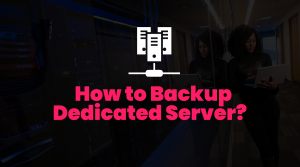8 Costly Data Backup Mistakes Businesses Still Ignore
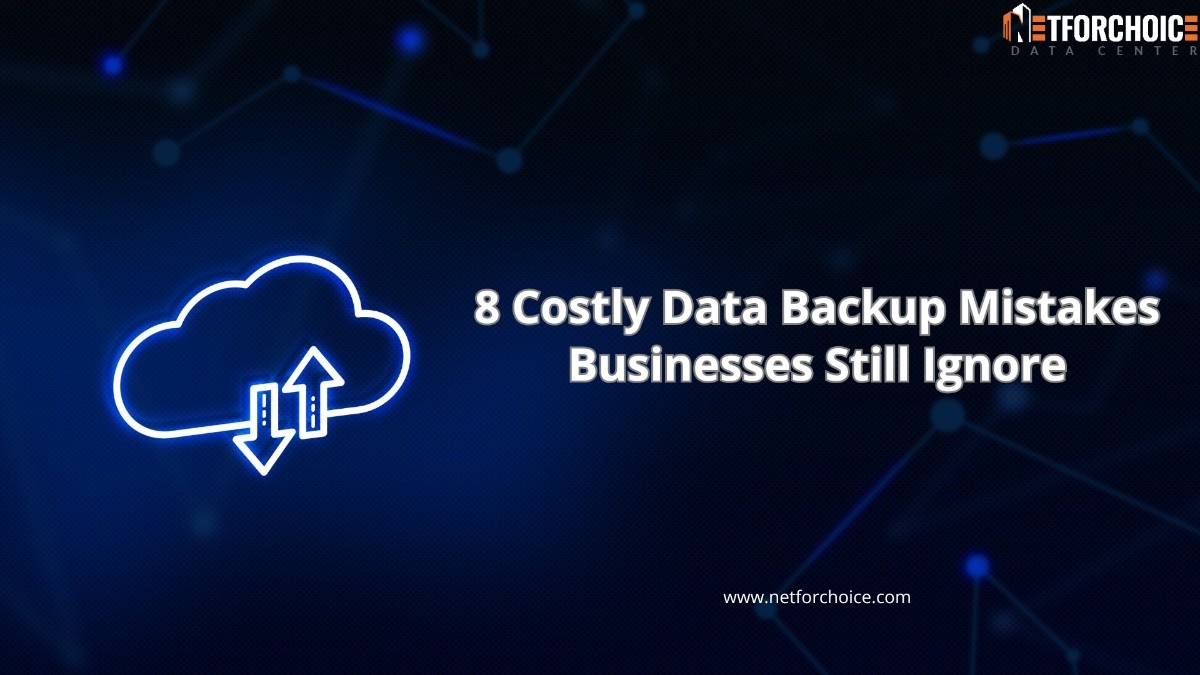
Due to the fact that a single missed step may cost millions in time loss, data damages, and reputation.
In the digital-first world we are living in now, data is the lifeblood of any business. However, even being aware of its significance, numerous organizations commit grave data backup errors that expose them to data loss and downtime as well as legal fines.
It is surprising that companies spend a lot on cybersecurity yet they do not bother about data backup and data recovery, which are quite basic. A lost backup test, unprotected storage, or use of one copy—all these omissions can cause catastrophic effects.
8 most common data backup mistakes businesses make
- Treating All Data the Same
Not all data is created equal. Treating every file with the same backup frequency or priority wastes resources and slows recovery during emergencies.
Why it’s a mistake:
Critical databases, ERP systems, and client records need real-time protection, while archived data can be backed up less often.
How to fix it:
Adopt a tiered cloud backup strategy. Classify your data based on business impact—critical, important, and non-critical—and schedule backups accordingly. Modern managed backup services like NetForChoice Cloud Backup help automate this process, ensuring the right protection level for every data type.
- Ignoring Backup Testing
Many businesses assume that once a backup is set up, it’s foolproof. That’s far from true.
Why it’s a mistake:
When disaster strikes and your off-site backup doesn’t restore properly, it’s too late. Without backup testing, you don’t really know if recovery will work.
How to fix it:
Schedule periodic test restores to verify the integrity of your data. Document your data backup and data recovery process, ensuring it meets your RPO (Recovery Point Objective) and RTO (Recovery Time Objective) goals. Regular backup testing transforms assumptions into assurance.
- Keeping Backups in the Same Location
A local backup stored on the same server—or even the same physical site—is like keeping your spare key under the same doormat. When disaster hits, both copies can be wiped out.
Why it’s a mistake:
Natural disasters, ransomware, or even hardware failures can destroy local data and backups simultaneously.
How to fix it:
Always maintain an off-site backup or a cloud backup in a geographically separate location. Cloud-based storage ensures that even if your on-premises systems are compromised, your critical data remains safe and retrievable.
- Using a Single Backup Method
It is a disaster waiting to happen when a company depends on a single backup mechanism such as tapes only or a local drive only.
Why it’s a mistake:
Each medium of backup has its limitations. Hardware may fail, tapes may degrade, and single cloud vendors may go dead.
How to fix it:
Use a 3-2-1 method: Have three copies of your data on two different types of media; one of them should be off-site. A combination of on-premise and cloud backup technology provides flexibility and resilience.
Know More About: 10PB Cloud Storage
- Not encrypting Backup Data
You could have some of the most sensitive information of your company in your backups: client records, financial records, and internal IP but when you are not encrypting them, they are unprotected.
Why it’s a mistake:
Backups that are not encrypted can be stolen or sold easily by hackers that access them.
How to fix it:
Provision encryption on the go and at rest. Most of the managed backup services have high standards of encryption (AES-256), which ensure that your data is secured at all levels of backup.
- Failure to Monitor or Maintain Backup Systems
Companies tend to put it and hope that automated backup will forever be a reliable tool. However, with system change, storage becomes full or configurations become corrupted, causing silent failures.
Why it’s a mistake:
A backup job failure may not be immediately noticed until loss of data has been experienced—it is too late then.
How to fix it:
Introduction of automated backup failure monitoring and alert system. IT admins can also use cloud-based dashboards provided by providers such as NetForChoice to examine logs, monitor the status, and address errors in real-time before they spiral.
- Endpoints and SaaS Data Left Unnoticed
As remote working and SaaS tools dominate business processes, critical files are now shared on laptops, shared drives, and online services. However, a large number of organizations support on-prem servers only.
Why it’s a mistake:
Data loss when using an endpoint or SaaS (such as Google Workspace or Microsoft 365) may result in significant productivity loss and other compliance problems.
How to fix it:
Implement a total data backup and data recovery strategy that encompasses endpoints, SaaS, and cloud-native workloads. Make sure that your solution has automated and centralized backup of all devices and services.
- Failure to pay attention to Retention Policies and Compliance
Being regulatory compliant is no longer a choice. Since GDPR and the Digital Personal Data Protection Act in India have been enacted, it is now the legal responsibility of business organizations to manage and store data in a responsible way.
Why it’s a mistake:
Spending too much to keep data long and losing compliance by deleting it too soon. In a number of organizations, a set retention policy is not established.
How to fix it:
Establish specific retention rules depending on the type of data and the necessity of compliance. Managed backup services such as NetForchoice Cloud Backup also have retention policy automation that will assist you to fulfill operational efficiency as well as legal requirements.
Conclusion
It is evident that these are some of the most frequent data backup errors that can be committed by businesses that are not just technical in nature but are business risks that are only going to occur. The positive thing is that nowadays it is easier than ever to protect data using such solutions as cloud backup and managed backup services.
NetForChoice Cloud Backup and Recovery service does not commit these errors and offers a single, automated, and compliance-focused solution to data backup. We can assist either large or small businesses with backups of essential systems, run restore tests, provide off-site resilience, and provide encrypted data security on endpoints, servers, and clouds.
No more worrying about what might happen, but get used to the fact that we are covered. In the modern data-driven world, resilience is your best bet because that is what protects you.
Book a Free Backup Health Check
FAQs: Common Questions About Data Backup and Mistakes
- How often should businesses test their backups?
At least once every quarter. Regular backup testing ensures your data is recoverable and your strategy aligns with RTO and RPO goals.
- Is cloud backup better than on-premise storage?
Yes. Cloud backup offers scalability, off-site safety, and automated maintenance without physical limitations.
- What’s the role of encryption in backups?
Encryption protects sensitive data during transfer and storage, ensuring only authorized users can access it.
- Can managed backup services handle compliance?
Absolutely. Managed backup services include retention management, encryption, and audit logs to help meet regulations like GDPR or DPDP.
- Why is an off-site backup essential?
If your primary site fails due to fire, ransomware, or hardware damage, off-site backups keep your business running with minimal downtime.