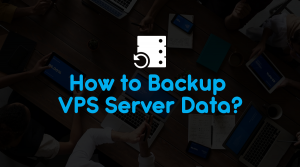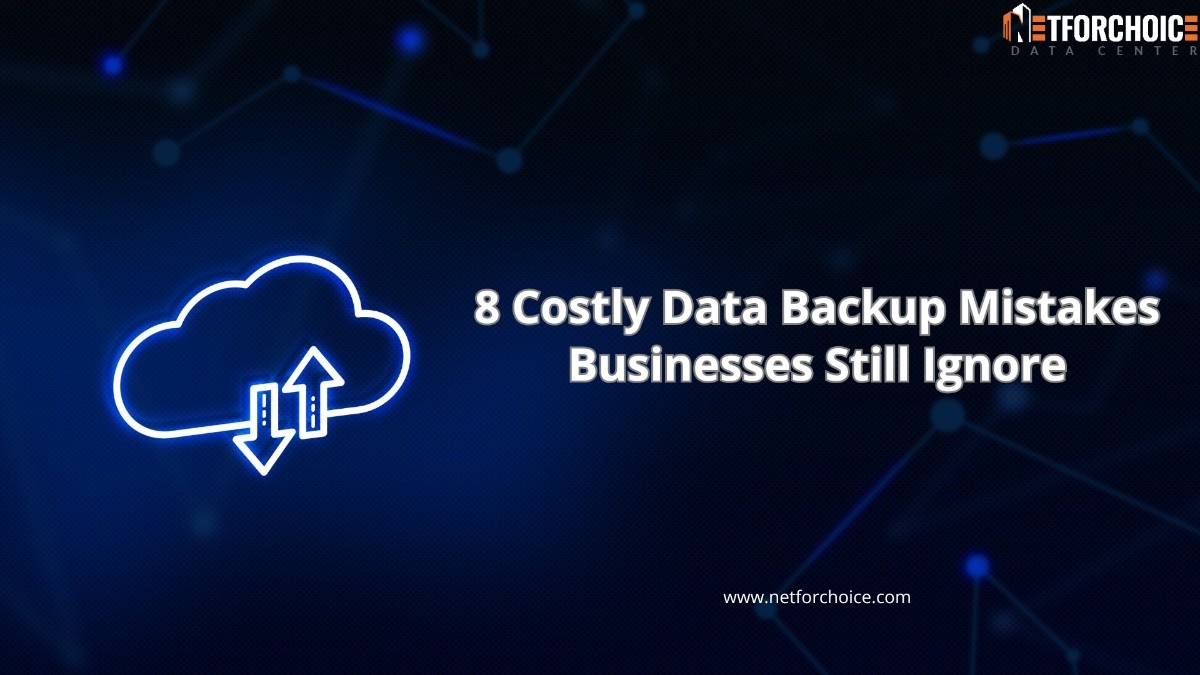How does Acronis Backup Work?
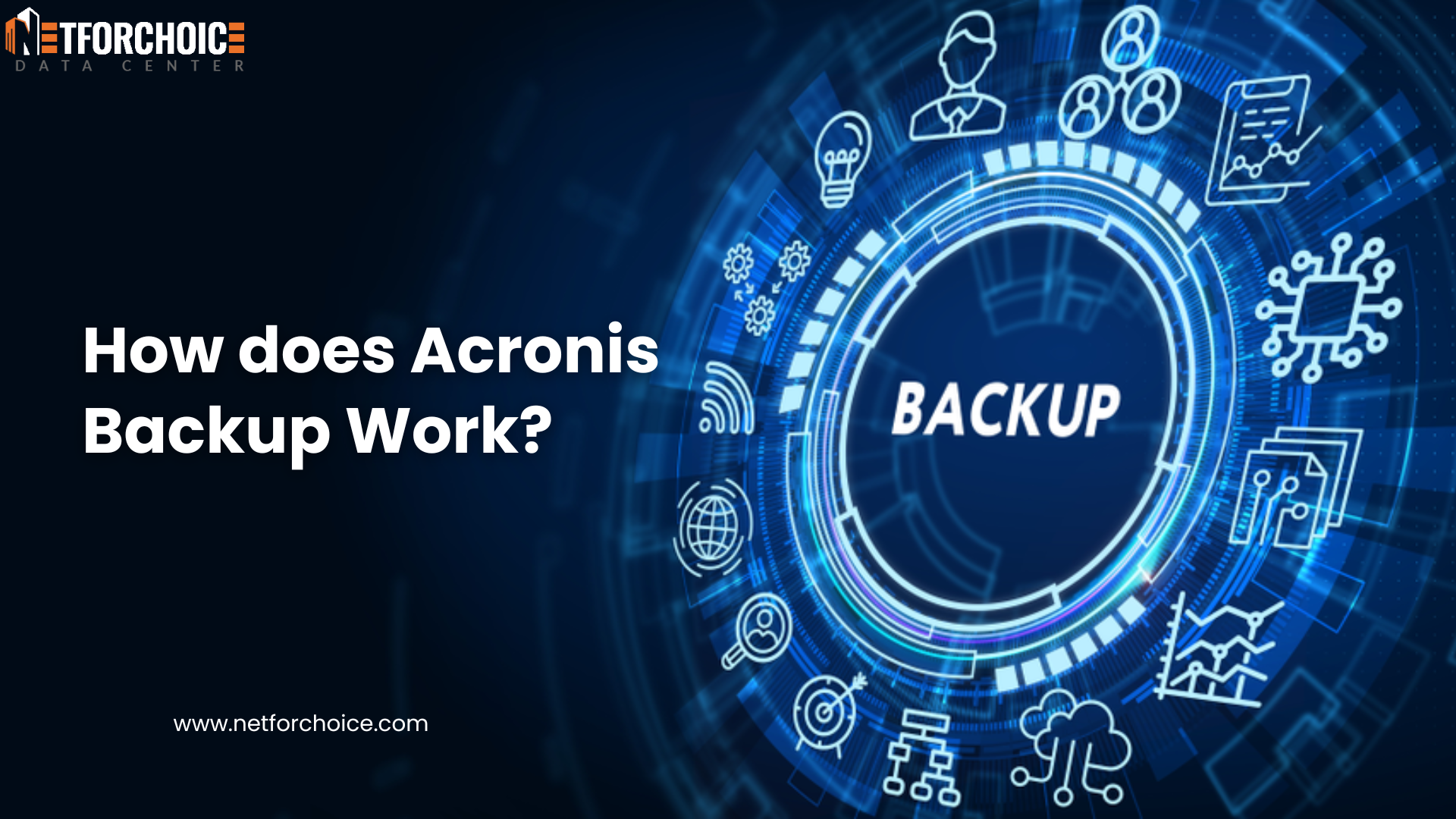
In the modern data-driven age, data loss can happen any time, whether it is from system failure, ransomware, or even by accident. Any organization that deals with customer or financial or operating data can be devastated as a result of such consequences. That is why a stable data backup and recovery plan is not only an option but a must.
And it aims at safeguarding your precious digital data against any sort of data loss. With Acronis, you can spend your time on other important tasks, such as growing your business, rather than spending it on restoring data or finding it after a failure.
What is Acronis Backup?
Acronis Backup is next-generation data protection and recovery software that provides secure, automated, and efficient backup solutions for servers, virtual machines, applications, and entire systems.
It’s a part of the Acronis Cyber Protect suite, combining backup, disaster recovery, anti-ransomware, and endpoint protection under one unified platform. The solution supports physical, virtual, and cloud environments—making it one of the best cloud backups for business data available today.
Acronis focuses on simplicity, security, and speed—giving IT teams a powerful yet easy-to-manage tool to ensure that business operations never get interrupted due to data loss.
How Does Acronis Backup Work?
-
Installation and Setup
The initial process in the Acronis Backup involves the installation and configuration of the program. It has a broad compatibility with a variety of operating systems, such as Windows, Linux, and MacOS, and can be deployed on hardware and virtual platforms.
After installing, the user is able to customize the installation to their data protection requirements.
- Choosing the Devices: Select the endpoints, servers, or virtual machines you wish to protect. Acronis supports desktop- and laptop-based backups, server, database, and even mobile device-based backups.
- Selection of the Backup Location: The end-user is allowed to choose whether to keep their data on the surface drive or external drives, or in the Acronis Cloud Storage. Acronis Cloud is so secure, redundant, and reliable that many businesses choose it.
- Set Backups Automated backups can be created on a daily, weekly, or real-time schedule to ensure that your data is safely taken care of automatically, without having to do it yourself.
-
Data Backup Process
Once configured, the Acronis starts the intelligent data backup. The software employs the sophisticated image-based and incremental technologies, which offer effective and safe backups.
- Full Backup: This is the initial backup made by Acronis: a full backup or a complete backup—one that takes a snapshot of the whole dataset at a certain period of time. This will provide a consistent baseline image on recovery in the future.
- Incremental and Differential Backups: Once the entire backup is done, only changes between the last backup are backed up by Acronis. This conserves storage space and saves time by backup and faster recovery.
- Deduplication: Acronis Backup removes duplicate data with the help of deduplication technology and reduces the storage capacity and optimizes network performance.
-
Data Protection Features
Acronis Backup is not only a backup program but also a full cyber protection program. It protects your information in a number of smart ways:
- Encryption: Backup data is encrypted using AES-256-bit encryption, both in transit and at rest, enabling full privacy, and everybody is denied access.
- Ransomware Protection: Acronis has the capability of AI ransomware protection, which identifies and prevents malicious encryption and reconstructs affected files automatically in real time.
- Versioning of Files: It keeps multiple copies of files, and when a file is lost or measured accidentally, it can be restored to its earlier state.
-
Restoration Process
The bottom line of any backup system is fast and efficient recovery of data, which Acronis is doing well.
- File-Level Restore: Recovery of particular files or folders, not the entire system—ideal when you have lost a small amount of data.
- System Restore: Restore a complete system, including OS, applications, and settings, in the event of crashes or corruption of the system.
- Bare-Metal Restore: Acronis can restore to bare metal in case of a total hardware failure, i.e., restore the system to totally new hardware without compatibility problems.
- Instant Restore: Acronis also has instant restore, which allows you to boot a backup in a virtual machine directly out of storage, saving time and providing uninterrupted business continuity.
Why Businesses Need Acronis Cloud Backup in 2025
-
Cloud Integration
Acronis Backup is well integrated with cloud environments, and it can be deployed flexibly to any business that would rather use cloud storage rather than on-premises.
You have the option of using Acronis Cloud, or public clouds (such as AWS or Azure), or a private cloud.
- Scalability: Cloud storage is made to grow alongside your business, as it can easily expand to accommodate more volumes of data.
- Accessibility: Cloud-based backups can be accessed and restored at any location and at any time.
- Disaster Recovery: Cloud storage safeguards your information against physical harm (fires, floods, or theft) and guarantees full peace of mind.
-
Management and Monitoring
Acronis offers a web-based administration tool to streamline administration for IT staff. Through a single dashboard, administrators can control all the backup procedures, the health of the systems, and even enforce compliance.
- Dashboard Overview: Gain real-time understanding of the backup operations, the latest activities, and the storage use.
- Notifications and Alerts: Get automatic notifications as to whether the backup was done, there was a failure, or there is a possible issue so that problems can be addressed instantly
- Detailed Reporting: create detailed reports about backup performance, storage consumption, and data integrity. Such reports can be tailored and made available as audits or compliance reviews.
-
Support for Diverse Environments
Acronis Backup is built to support a wide range of IT environments, making it suitable for businesses of every scale and sector.
- Physical and Virtual Servers: Protect both on-premise servers and virtual machines running on VMware, Hyper-V, or other virtualization platforms.
- Cloud Workloads: Backup and recover data from cloud-based applications and workloads without any disruption.
- End-User Devices: Extend protection to desktops, laptops, and mobile devices, ensuring that employee and endpoint data are also covered.
NetForChoice Acronis Backup Solution
Although Acronis Backup offers innovative technology, NetForChoice adds powerful cloud infrastructure, service management, and 24 x 7 services to it, building an end-to-end data protection solution for Indian businesses. NetForChoice is an Acronis Cloud Partner and provides fully managed backup services and is hosted in Tier IV Data Centers in India, which ensures data sovereignty, security, and compliance.
NetForChoice enables businesses to protect the critical data effectively with scalable and flexible deployment, pay-as-you-go pricing, and full platform support of Windows, Linux, VMware, Microsoft 365, and more. Together with business-level security and 24/7 technical support, it is one of the best business data cloud backup solutions today.
Conclusion
Data protection must be a priority of all companies in a world where cyber threats and data breaches are continuously being developed.
The acronis Backup can be installed together with the NetForChoice Cloud Infrastructure, which offers a full, secure, and scalable service that ensures that no matter what occurs, your data is always safe, available, and recoverable.
Get a Free Consultation
FAQs
Q1. What is the purpose of the Acronis Backup?
Acronis Backup is employed to protectively store and recover data, systems, and applications to avoid data loss in case of cyber attacks or hardware failures.
Q2. What is the data security in Acronis Backup?
It encrypts with the AES-256 encryption algorithm, ransomware protection based on AI and multi-factor authentication to protect your data.
Q3. Does NetForChoice support my Acronis Backup?
Yes, NetForChoice offers Acronis Backup services fully managed and under 24×7 surveillance and support.
Q4. Is Acronis Cloud Backup a fit for small businesses?
Absolutely! It is scalable, affordable, and flexible; it fits both small and large businesses.
Q5. What is special about NetForChoice Acronis Backup?
NetForChoice is a combination of the finest backup technology by Acronis with Tier IV Indian cloud and professional support that provides businesses with an unmatched experience of data protection.