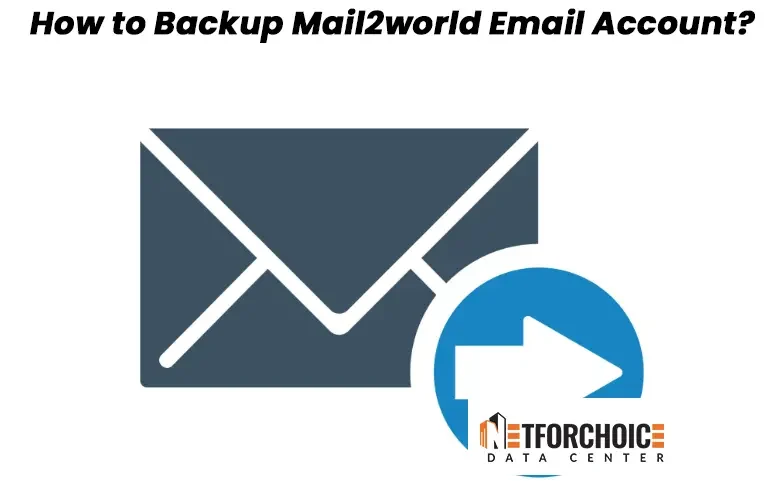Backup Mail2world Email Account Know the Importance of Backup Email
In this article we are explaining to you how to backup mail2world email account and what are the best methods for mail2world email backup. Know the importance of email backup.
In this digital era emails play an important role. They contain your personal and business important information. Email may contain valuable information like images, documents, information and your other memories. So it is your responsibility to make your data secure and reliable. Every business and organisation uses email solutions to make your business easy. When it comes to your business it becomes very important for you to backup your business data for future use. You can backup your mail2world email data with different methods.
Overview of Mail2world Email Account
Mail2world is an email service provider that you can use to send and receive emails. With the help of mail2world you can manage your business emails and personal emails. It can help you to meet the need of your business with its advanced features like collaboration and email hosting. It is reliable and secure to manage your business information. Mail2world was founded in May 2000 in the United States of America.
It has integrated calendar, photos, drive apps, contacts and other features that you can use to manage your business information. It has a good user interface that allows you to manage all your emails and other information.
Need for a Backup Strategy
People are always searching for how to backup mail2world email accounts data. Email is the most common way for communication and almost every organisation uses emails to chat with their customers and employees. Sometimes you can also have your personal data in your emails that plays an important role in your life and privacy. So to make your information secure and reliable you need to backup your business or individual information.
Best Methods to Backup Mail2world Email
There are different best methods to backup mail2world email, backup makes your business emails and data secure and reliable that you can use in future for different purposes. You can use it to find out company details, customers details and employees details etc. it is very important for every business and organization to backup mail2world email account data.
- IMAP Email Clients – (Internet messaging Access protocol) is one of the best methods to backup mail2world email account data because it stores your mailbox data on a remote server and you can access your mailbox data with different devices. Different users can see the same message with the IMAP feature. There are many email solution providers that provide IMAP features like Gmail, Yahoo, Outlook and AOL etc.
- Using an Email Client to Download Emails – You can archive your mail2world email account data with the help of the email client also. There are many email clients in the market that can help you to manage your mail2world email account data like Microsoft 365, NFC email archival solution, mail bird etc.
- Mail2world archiving features – There is an inbuilt feature in mail2world email account that you can use to backup mail2world email account. The inbuilt feature also helps you to manage your inbox storage by moving your data to the archival folder and removing the spam data.
-
Forwarding Emails to another account –
If you want to archive mail2world email account data for future use then you can also forward that message to another account. Moving your information from one account to another can secure your data.
- Third party Backup Solutions – Backup your mail2world email account data with the help of third party email archival. There are many third parties in the market that can help you to manage your business information. They are professionals in data archiving and they have a team of experts. Who manage and monitor your mail2world emails account data. Third parties like G suite email hosting and Acronis cloud backup that can help you manage your mail2world email account.
- Manual Backup Procedures – You can also backup your mail2world email account data manually. You can move your mail2world email account data to an external drive manually. Move your data to another local server manually to make it more secure and reliable.
- Creating a Backup Schedule – Creating a backup schedule is one of the best methods to backup mail2world email accounts. By creating a backup schedule you can backup your data automatically. So you don’t lose even a single bit of data. You can hire a third party or software to backup mail2world data automatically.
- Storage and Security Considerations – While archiving your business email data you should look for the security and storage management. You should check third party security and their storage management before archiving your data. Check their social reputation and customer reviews also.
Why Choose Netforchoice to Backup Mail2world Email Account Data
According to the real time data Netforchoice is a world leading Tier 3 and Tier 4 data center in India that has its own servers. It is one of the best solutions for your data storage and security. Netforchoice provides different solutions for your requirement like dedicated servers, email solutions, secure file sharing, archival solutions NOC as service and SOC as service. We deal in SaaS and PaaS. They have the best skilled team to manage your business email data and Netforchoice provides you high security to make it more safe and secure.
Easy archive management
- Multiple archives, partitions, disks support
- Disk storage: local, network attached, removable external drives
- Automatic roll over, with new archive activation
Powerful search and retrieval
- Simple “Google-like” search
- Free-text search in full message body and headers
- Search in attachments (commonly used file formats: Text, MS (doc, ppt, xlsx), HTML, PDF
Restore email
- Restore email for any user, any email id, over any time period
- Multi-mode restore available
- Direct restore via built-in POP3 server
Email Backup & Archiving
- Archive all internal, incoming, outgoing email (with multi-domain support)
- Automated & on-demand, email collection and archiving
- Multi-protocol support: POP3, IMAP, SMTP
Smart storage
- Email deduplication and single-instance storage to minimise disk usage
- Compression for even greater storage gains
- Military grade encryption
Compliance Ready
- Long term storage, searchable and quickly retrievable
- Auditable administrator and user activity logs
- Flexible retention policies for different email
Conclusion – Backup or archiving is one of the safest way of managing your business data and making it secure from different threats, loss and corruption. archiving makes your business more secure in future and you can get your business back at any time if you have an archival or backup of your data.