Control Panel, Informative, News, Technology 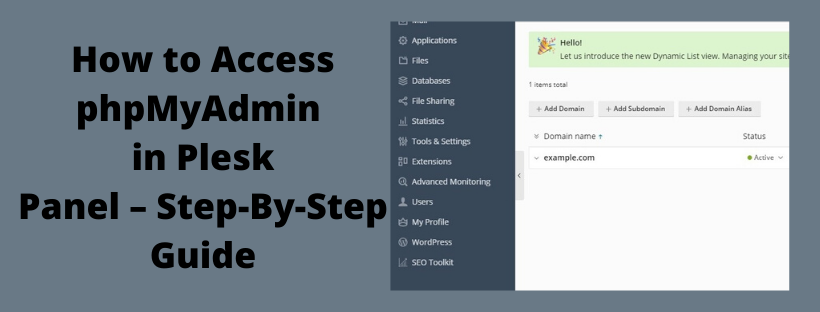
How to Access phpMyAdmin in Plesk Panel – Ingenious Guide
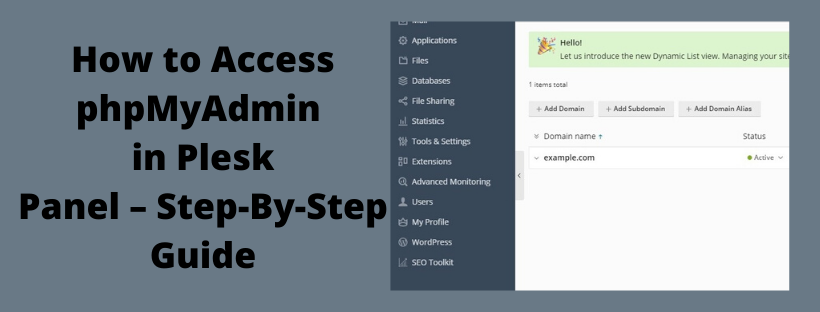
This comprehensive guide shed light on how to connect phyMyadmin with the Plesk panel
phpMyAdmin is a free, open-source web application that facilitates a seamless GUI for working with the MySQL database management system. It is one of the prominent MySQL administration tools that is used by users globally.
As it name suggests, it is written in PHP and comprises of all the feature needed to develop for MySQL-based application or website. In this blog, we are going to describe how to access phpMyAdmin in Plesk Panel.
If you don’t have Plesk, then you can take the NETFORCHOICE Plesk Hosting service, available at a reasonable price.
Steps to Access or Use phpMyAdmin in Plesk Panel
- Login to Plesk
- Now choose Hosting Manager from the menu
- Type the username & password and hit the Log In button.
- From the left-side menu, select the Databases option.
- Time to click on the phyMyAdmin icon.
- By doing this, you will be redirected to the phpMyAdmin Interface.
That’s all about how to directly access phpMyAdmin in the Plesk server.




