How to Prevent Data Leaks When Sharing Files in a Data Room
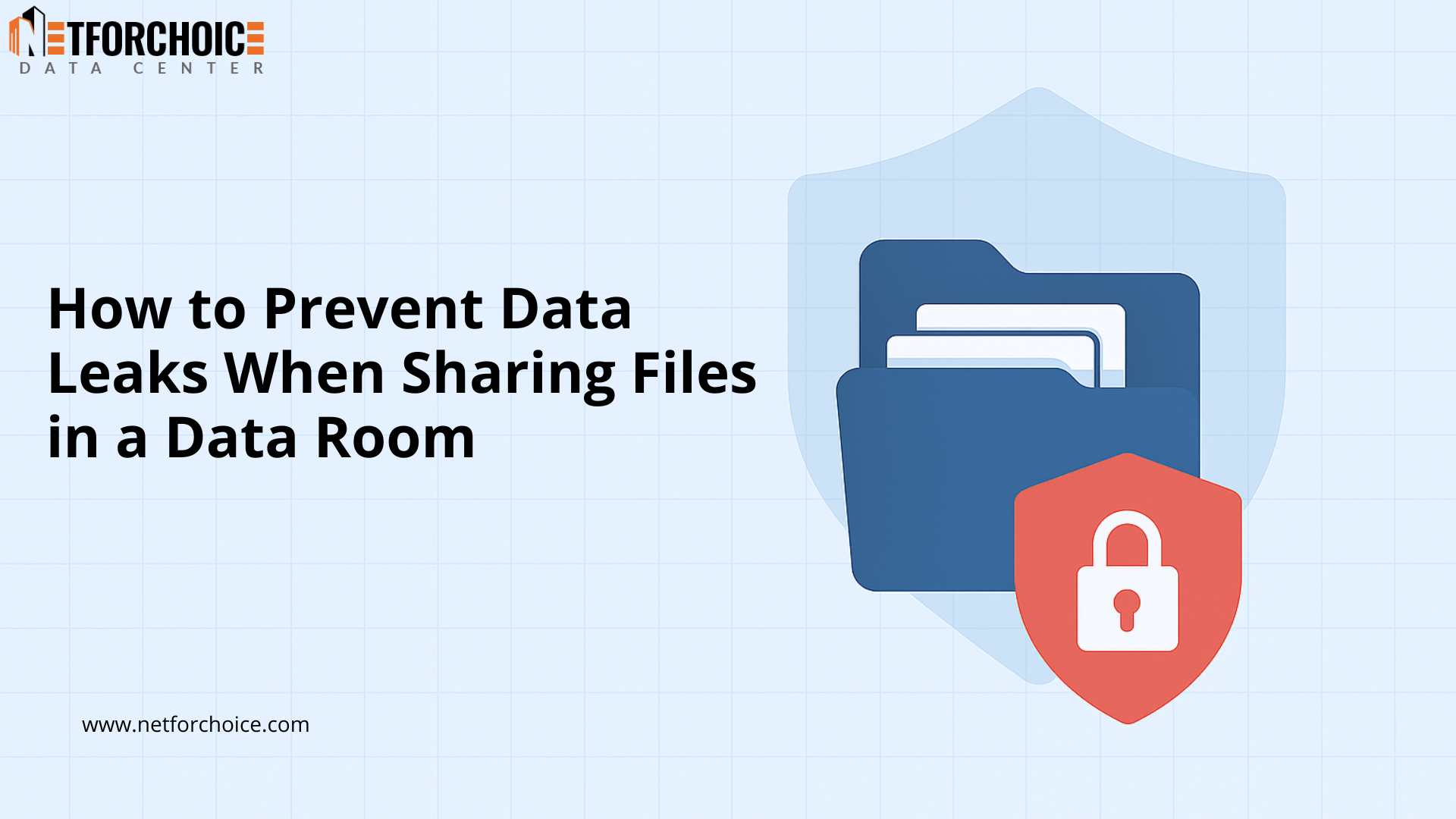
Organizations today, in the digital business environment, exchange thousands of confidential files on a daily basis with clients, legal teams, investors, consultants, auditors, and internal departments. To keep this delicate information in a safe place, most businesses are utilizing the services of data rooms, which are very safe digital storage facilities that are used to keep, manage, verify, and ensure sharing of documents of confidential business information.
A data room is a digital vault that helps to share files securely in a data room with the control access and the high-level policy of security. But here’s the reality:
Data leaks may also occur even within a data room.
Why?
Since it is not only the external cyberattacks that are possible risks, the misuse of the data internally, the ineffective access controls, and the negligent sharing are the most popular reasons for data exposure to date.
That’s why businesses must strengthen data room security with the right practices to prevent data leaks and ensure total protection of confidential documents.
Know About: Uptime & Data Security For Edtech Company
Why Do Data Leaks Happen in a Data Room?
Data rooms are built for secure file sharing, but risks still exist. Common reasons include:
- Weak Access Controls
If every employee or partner has blanket access to all documents, it increases the chance of misuse, unauthorized duplication, or exposure.
- Lack of Encryption
In the absence of end-to-end encryption, files can be inserted in the cloud when uploading, accessing, or sharing them, and therefore it is simpler to abuse the information by hackers.
- Human Errors
The most common causes of data leaks are incorrect file permissions, sharing links publicly, mis-sending documents, or downloading sensitive files outside the data room.
- No Monitoring & Audit Trails
In the absence of user activity logging or monitoring, malicious activities or unintentional file leaks go undetected for too long.
- Outdated Security Policies
Reliance on traditional data rooms without sophisticated data leak prevention measures creates gaps that can be readily exploited by the modern attackers.
- External Threats
Phishing, ransomware, malware, and unauthorized login attempts are direct risks—especially when users access the data room from unsecured networks or devices
Best Practices to Prevent Data Leaks When Sharing Files in a Data Room
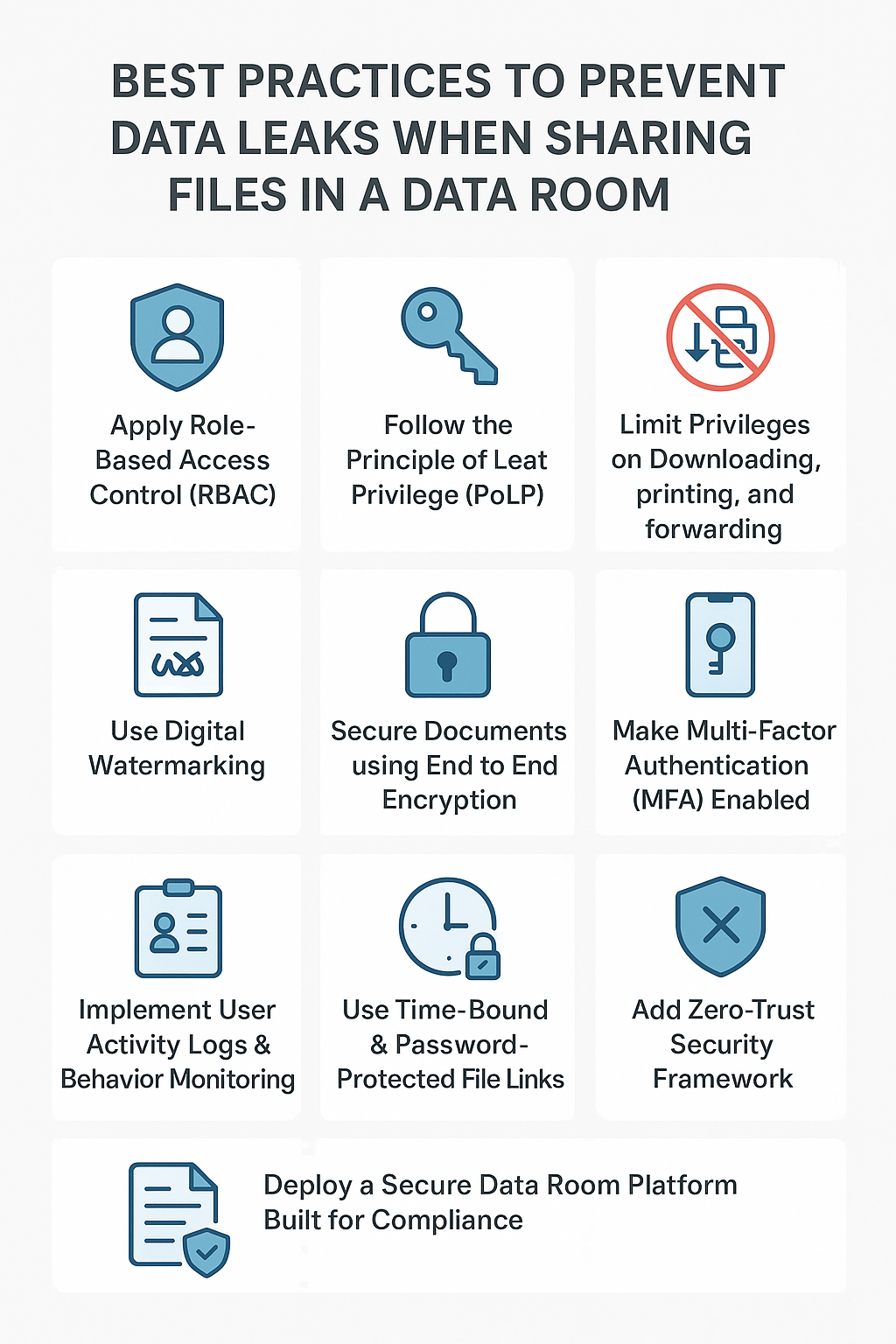
If you want to achieve strong data room security, here are the key practices every business must implement:
- Apply Role-Based Access Control (RBAC)
Give users access only to the files they need.
No employee should have unnecessary visibility into confidential folders.
- Follow the Principle of Least Privilege (PoLP)
Always provide information on a need-to-know basis. This will be among the best ways of preventing data leakage—particularly in big groups.
- Limit Privileges on Downloading, printing, and forwarding
Users downloading files and sharing them out of your secure environment is one of the largest causes of data leakage.
The data room should have the Enable View-Only Mode that will allow sharing documents without unauthorized duplication.
- Use Digital Watermarking
File watermarking containing the email address, time, and IP of the user will deter any abuse, and any leak can be tracked.
- Secure Documents using End to End Encryption
Encryption provides security even during the interception of a file, as it still cannot be read. It is an obligatory layer to secure file sharing in a data room.
- Make Multi-Factor Authentication (MFA) Enabled
Passwords alone are weak. MFA will provide accessibility upon authentication by a process with several steps involved, which will introduce high levels of data room security.
- Implement User Activity Logs & Behavior Monitoring
A robust audit trail helps:
- Track who viewed what
- Detect suspicious access
- Take immediate action on abnormal usage
- This helps prevent data leaks with early detection.
- Use Time-Bound & Password-Protected File Links
Never share permanent access links.
Set expiry timers or revoke access instantly if required.
- Add Zero-Trust Security Framework
Never trust any user by default—verify every access request, device, and action.
- Deploy a Secure Data Room Platform Built for Compliance
For high-compliance industries like BFSI, Healthcare, Legal, Pharma, and IT, a basic cloud storage tool is not enough.
Choose a platform that supports:
- Access governance
- Compliance management
- Audit reporting
- Encryption & Zero-Trust controls
NFC Vault by NetForChoice—Your Safe Shield against Data Leaks
In the era of information, it is necessary to use more than just the traditional file sharing or rudimentary cloud storage tools. To effectively Prevent Data Leaks in Data Room, companies should have a secure, compliant, and controlled Data Room that supports sensitive information throughout all its journeys.
This is where NFC Vault by NetForChoice is the potent and reliable solution to the Secure File Sharing in the Data Room settings.
The Smartest Way to Prevent Data Leaks: NFC Vault
NFC Vault is dedicated to corporations that deal with very confidential information and would not risk it being leaked in any way. It guarantees Data Leak Prevention and Enterprise level security and complete control over data access. The following makes it exceptional:
- Role-Based Access
- Zero-Trust Architecture
- End-to-End Encryption
- Secure Remote File Access
- Password-Protected Time-Bound File Links.
- In-based Data leak prevention controls.
- Live Tracking of the User and Audit Records.
- Administrator Integrations with AD, SSO & Multi-Layer Authentication.
Conclusion
Data security is not a feature; it is an obligation. In the modern world, where a single data leak can cost your organization its reputation, clients, and financial stability, it is imperative that your business be protected with the most advanced Data Room Security solution, robust access control, and a secure platform that would ensure the safety of high-risk data.
The NFC vault of NetForChoice offers the best method of file sharing, collaboration, and confidential document management—guaranteeing total Data Leak Prevention with enterprise-quality protection.
[Request a Free Demo]
Frequently Asked Questions (FAQs)
- What is the best way to prevent data leaks in data rooms?
Use RBAC, restrict downloads, add watermarks, enable MFA, and monitor user activity in real-time
2. What is the role of watermarking in the prevention of data leakage?
It includes identity indicators such as user details and time, which will not encourage unauthorized sharing.
3. What is the reason that the businesses should prefer NFC Vault to simple cloud storage?
This is due to the numerous advantages of NFC Vault being constructed to be secure, compliant, and controlled in file sharing, unlike simple cloud tools, which do not provide enterprise-level data protection.

