Manual vs Auto Tally Backup: Which Is More Reliable for Your Business?
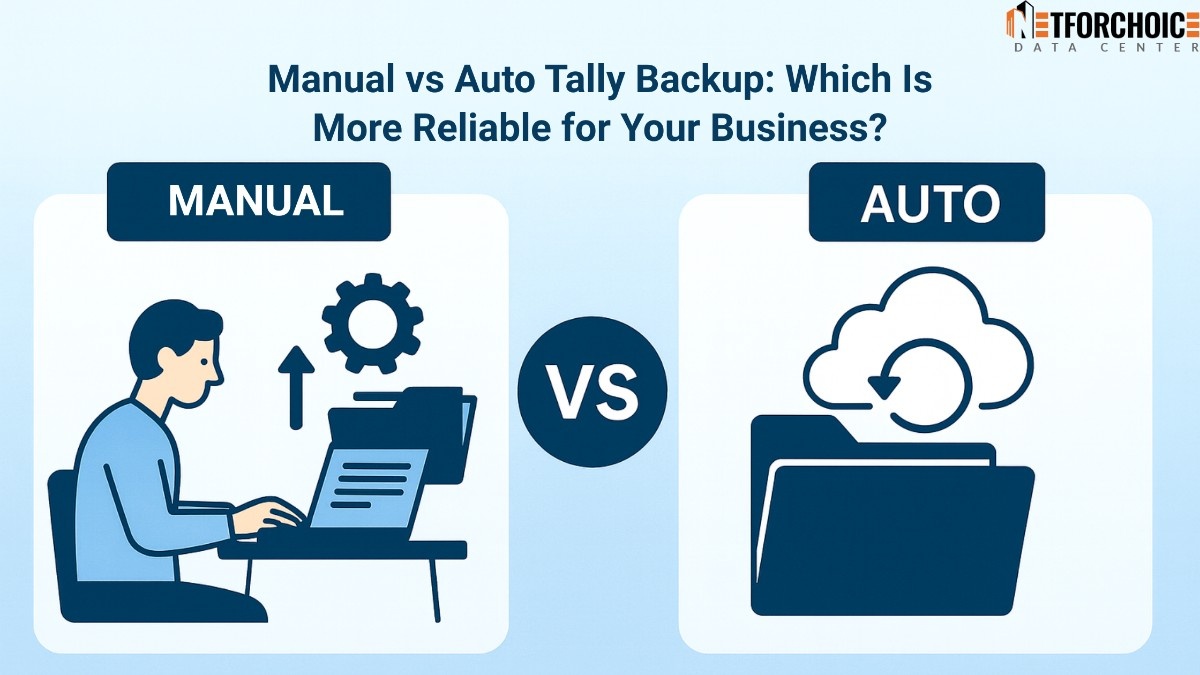
Today, Tally data forms the bloodstream of any business organization, including day-to-day billing and accounting, financial reporting, and audits. Here, however, is a bitter fact that very few businessmen take into account:
One system crash, ransomware, or a lack of backup can destroy financial data in months or years within several seconds.
However, in 2025, a lot of businesses will use Manual Tally Data Backup, as they think that it is safe enough since hum roj backup lete hain. But is it really safe?
Spoiler: No. Manual backup is not a data protection strategy; it’s a gamble.
This blog evaluates Manual vs Auto Tally Backup to help you decide which one actually keeps your business secure—not just on paper, but in real life.
What is Manual Tally Data Backup
A Manual Tally Data Backup means someone from the team (usually the accountant or IT person) takes a backup by hand at the end of the day or week.
Common methods include:
- Copy-paste Tally data folder to pen drive, external HDD, or local system
- Sending backup file via email or WhatsApp
- Storing backup on office computer or local server
Common Problems & Mistakes in Manual Tally Data Backup
- Backup Taking
Backup depends on memory & discipline. One miss, and that day’s data is gone forever.
- Overwriting Old Backups
Many accountants copy-paste using the same folder name, overwriting old data—no past version remains for recovery.
- Unsecured Backup Locations
Backing up in pen drives, emails, desktops, or shared systems makes it vulnerable to theft, malware, corruption, or unauthorized access.
- No Encryption = High Data Leak Risk
Manual files are usually stored without passwords or encryption, making financial data easy to access and misuse.
- Backup at One Location Only
If your backup device or office system fails, gets stolen, crashes, or is damaged by fire or water—backup bhi gaya, system bhi gaya.
- Slow Data Recovery
In case of corrupted or lost data, it takes hours or days to restore the data, which results in loss of business.
What is Automated Tally Backup
An Automated Tally Backup means your data is backed up automatically at fixed schedules—hourly, daily, or in real time—without human effort.
It eliminates “forgetfulness” and ensures safe, continuous, and consistent backup copies are stored securely.
Key Benefits of Automated Tally Backup
- Zero Manual Effort
There is no need to manually remember or rely on the staff to back up the data in the system because it does it automatically.
- Multi-Version Backup Copies
There are several historical backup versions, and thus you can be able to restore any past data.
- Encrypted & Tamper-Proof
Encryption is used to ensure that the data is not leaked and accessed by unauthorized people.
- Fast Disaster Recovery
If data gets corrupted, deleted, or infected by ransomware, backup and restore is quick & guaranteed.
- Safe Cloud Storage
Backups stored on the cloud ensure data is never lost—even if the local system or device fails.
- Business Continuity Assurance
Automatic backup ensures your business continues smoothly with no downtime due to data loss.
Read About: How to Access Tally Remotely
Manual vs Auto Tally Backup: Detailed Comparison
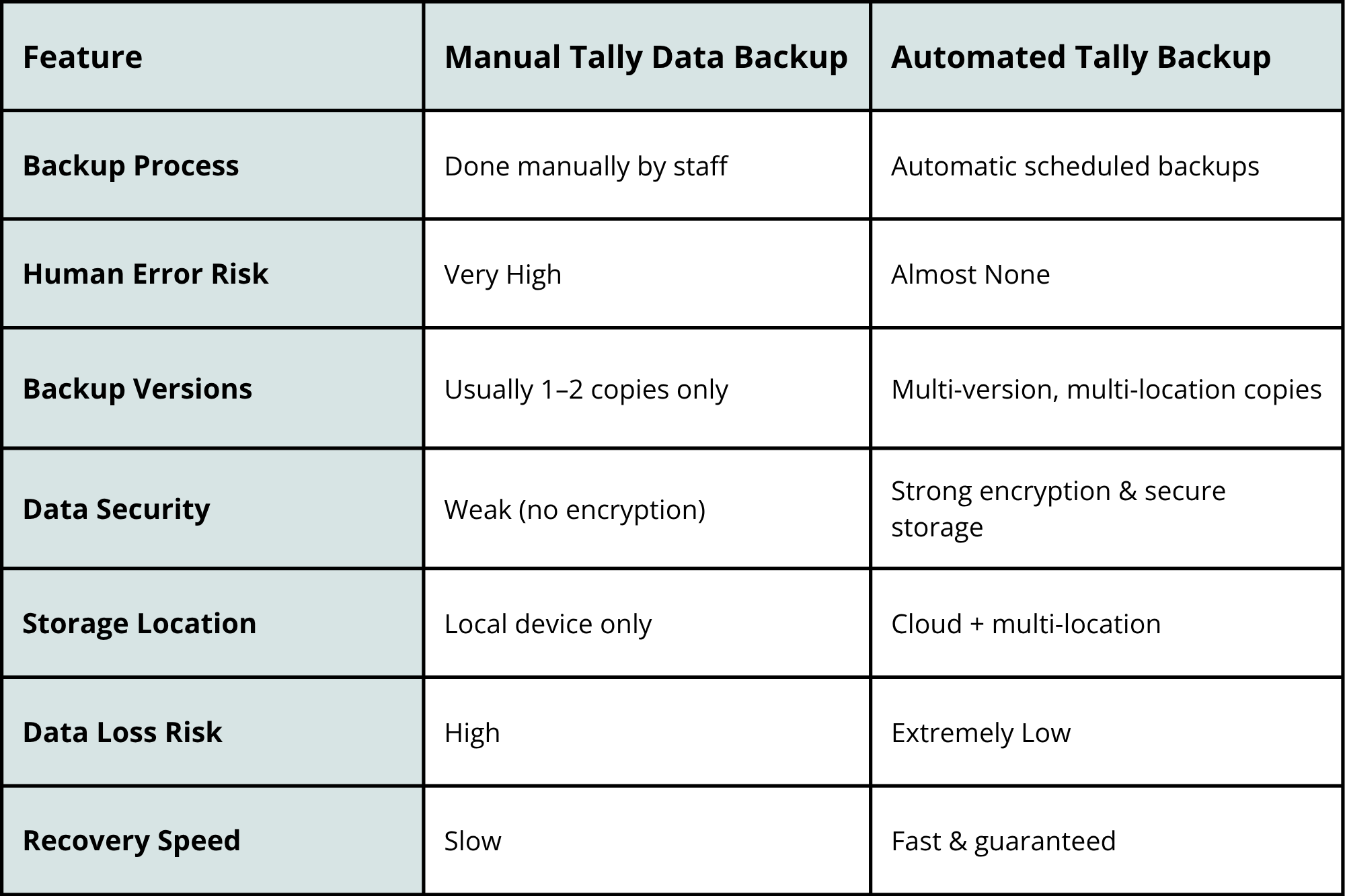
Tally Cloud Backup With Auto-Backup Support
A modern approach preferred by growing businesses is moving to Tally Cloud Backup integrated with auto backup features.
It not only protects data but also provides anywhere access, security, and business continuity.
With Tally on Cloud, you get:
- Automated daily/hourly backups
- Multiple restore points
- Encrypted and secure storage
- Anytime, anywhere Tally access
- No dependency on a single device or location
Conclusion
Manual backup was a thing of the past; however, businesses cannot risk the dangers involved with businesses. Automated Tally Backup provides the security, consistency, and zero-effort protection of your financial data.
NetForChoice is now the best auto tally backup solution for businesses. With Tally Cloud Backup, automatic scheduled backup, versioning with Multi-layer security, and storing your Tally data in Tier-IV Data Centers, NetForChoice makes sure that your Tally data is not lost, not damaged, and is accessible anywhere without any hands-on or IT intervention.
You get:
- Auto daily/hourly Tally Backup.
- DR Enhanced cloud storage with encryption.
- Multiple restore versions
- Access Tally can be accessed anywhere securely on any device.
- 24-hour backup and restore from an expert.
Schedule a Free Demo
Frequently Asked Questions (FAQs)
- Is Automated Tally Backup fully secure?
Yes. The automated backups are encrypted and located in safe cloud architecture and are much safer than the local manual backups.
2. Is it possible to use auto backup to recover the old version of my Tally data?
Yes. Depending on your policy on retention, you are able to restore any of the older backup versions.
3. What if my internet goes down? Can I still work on Tally?
Offline work can also be done when using local Tally, and the information will be synchronized as soon as the connection is reestablished. You require internet connectivity on Cloud.
4. How frequently are backups made with Tally Cloud Backup?
According to your schedule, hourly, daily, or more than once a day.
5. Is IT required to use Automated Tally Backup?
No. Auto backup works on its own. Under NetForChoice, the support department does it all on your behalf.




