Zimbra Security Best Practices | 7 Email Security Checklist
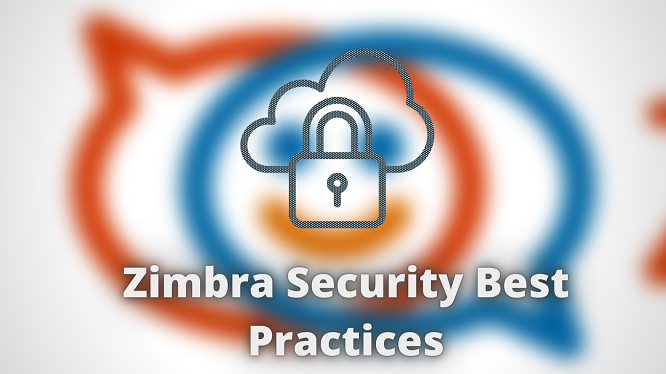
In today’s world, the normal modes of business communication have shifted towards personal computers to the mobile device. With this dynamic shift, organizations should update legacy messaging and collaboration systems to intelligently address the changing Zimbra security threat and technology environment.
Being a messaging and collaboration platform, Zimbra or ZCS is a mission-critical component of the organization’s information infrastructure. As we understand, no two firms are the same and everyone has different security parameters and technology programs.
This blog explores the native Zimbra security best practices checklist provided by our security team. As organizations should create comprehensive compliance and governance practices, and efficiently tackle malicious activity.
Let’s get started!
Zimbra Security Best Practices – Server & Mail Security Checklist
The following mentioned approaches to security & privacy will help you to secure Zimbra email account information. Let’s understand every point in a detailed manner.
Zimbra Safety Checklist
#1 Fight Against Spam Email
Spam mails can range from an annoying mail to a potential threat when it’s introduced into your community. Try the NetForChoice Anti-spam Service that helps you to efficiently manage spam mails. It works as a first line of defense against spam and engineered to block spam without any fail. Besides this, just block specific ID addresses where you know spam is originating.
#2 Create Strong Passwords for Zimbra Account
Always update your Zimbra password at a regular interval of time. Make sure your password is not your name or phone number. It must be a great combination of special characters, alphanumeric, and symbols up to the desired length to keep your account secure and safe. Because it is the first thing that hackers attack.
#3 Firewall Settings
Setup your firewall to exclusively allow the necessary ports. As well as restrict SSH and admin access through VPN or known IP addresses only.
#4 Enable Zimbra Two-Factor Authentication
The next best way to secure your Zimbra accounts is two-factor authentication or 2FA. This is a process that enables web services secondary access to the account owner to verify a login attempt. This is how it works: when you sign in to an account, you use your mobile phone to verify your identity by either clicking on a texted/emailed link or typing in a number sent by the Zimbra authority.
#5 Apply SSL Certificates
One of the Zimbra security best practices is the use of SSL. So that any information going to and from the server is automatically encrypted.
Make sure to properly set up SSL Certificates. If possible, use only CA-signed certs.
#6 Protect Interprocess Communication
It is crucial to secure interprocess communication too. For this, make sure the following operations are done.
1. The LDAP is support STARTTLS, set to be ‘1’
zmlocalconfig ldap_starttls_supported
zmlocalconfig -e ldap_starttls_supported=1
2. Make sure the interprocess security must be at ‘1’
zmlocalconfig zimbra_require_interprocess_security
zmlocalconfig -e zimbra_require_interprocess_security=1
3. Secure LDAP from mailboxd – should be set to ‘true’
zmlocalconfig ldap_starttls_required
zmlocalconfig -e ldap_starttls_required=true
#7 Save Copy of Zimbra Mailbox
For Zimbra email security, it is recommended to backup the Zimbra mailbox at a safe location on the server or system. To do this, subscribe for NetForChoice Email Archival Solution. It can easily integrate with the Zimbra account and can save all the data of the mailbox at the designated location.
#8 Common Zimbra Security Practices Checklist
- Never open emails from unauthorized senders & sources
- Never trap into phishing emails or spam emails
- Always enable 2FA for every mail account
- Proactively update anti-virus and browser software
- Never click on suspicious links
- Prior scan the attachment before opening them
- Read licensing agreements carefully before setting up any application & software
- Avoid public Wi-Fi connections while using your account
- Never share the organization’s intellectual property with unknown resources
Final Say on Securing Zimbra Server
An extra step of security never hurt anybody. After reading this post, you certainly have understood the Zimbra security best practices, and how to effectively protect the email account.
If you are looking for Zimbra Hosting, then you can easily avail from NETFORCHOICE, at a very good pricing range. Being a Tier-4 data center company, all the dedicated servers remain secure from physical as well as network threats.
NetForChoice always helps the enterprises in facile email communication with their impeccable Zimbra Collaboration Suite (ZCS) solution. You can easily use your account on any mobile device and all OS, too. As well as, one can integrate a lot of security solutions with mailing solutions to make it more strong. With real-time backup along with 100 % disaster recovery and 24*7*365 technical assistance, NFC offers easy deployments if emails on the cloud.




