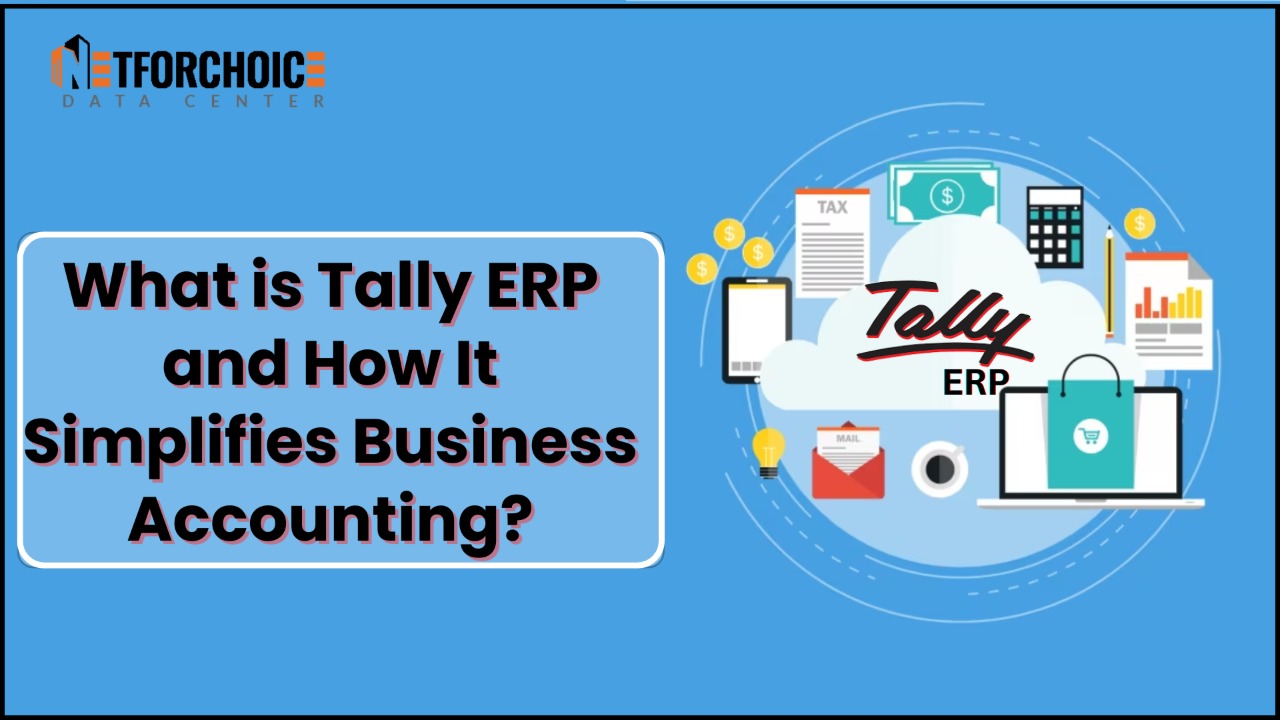Implementing Tally Remote Access in Mobile using Tally Online Service
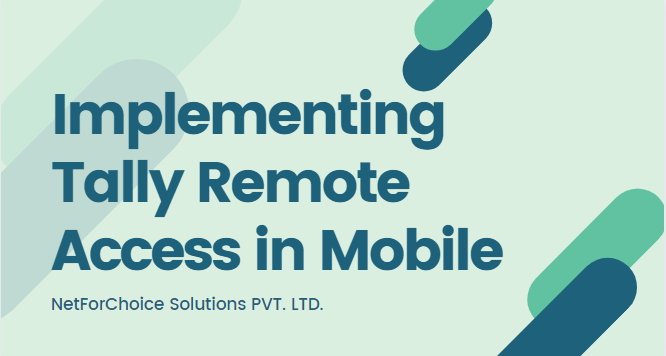
In this article you will get an answer to the queries like Can Tally to be Users on Mobile or How can I access Tally from Mobile. This whole problem can be solved easily by implementing Tally Remote Access in Mobile with the help of N4C Tally Online Service. This service works in a cloud computing environment & can be used anytime, anywhere through any device including all Mobiles, Androids, iOS, etc. Just keep reading this informative & get to know about how can users remote access Tally from Mobiles in simple steps.
Can Tally be Used on Mobile ?
I am using Tally Accounting Software in Windows 10 for the last two years. Due to Coronavirus Pandemic, I have to switch to Work from the Home environment. I come to know that Tally software cannot be installed on Mobile devices. I just want to know the answer to a simple query i.e. Can Tally be Used on Mobile & if Yes then How can I access Tally from Mobile?
Ankit Sharma, GreenDust™
The query was asked by someone on our Support system. Hence a Tally Online Service was provided to them on very cost-effective pricing plans. A user only needed to purchase the license of the Tally Accounting software, including Silver, Gold or Diamond & can easily host whole Tally data on Cloud servers. Another great advantage of implementing Tally Remote Access in Mobile is its versatile support for multiple devices. One can host single user Tally or multi-user Tally software on NFC Bare Metal Infrastructure Servers.
How can I Access Tally from Mobile ?
In the previous section, we discussed the possibilities of implementing Tally Software on Mobile devices. Because this can be done using an online service, hence here we will learn about the whole process & how it can be done to Tally Remote Access in Mobiles. Make sure the user, who wants to access Tally accounting Service on Mobile, must have a proper Tally Software license (Single User or Multiuser). The team NFC will only provide the Space that needed to be hosted on cloud & all the resources which are needed to manage these infrastructure resources. Once you have all these requirements, you can call the following number which is NFC’s Official IVR number.
Our experts will reach you within a few minutes once you request a Quote. You can also connect with us anytime, anywhere in case of any guide, updates, or how to implement the process. Another great advantage of using NFC Tally Service is that it will enable you to provide a free Live Demo to check how it works & how it looks like after implementation.
Once you are satisfied with all our services, then you can proceed to the Payment Gateway where you have to complete the transaction process. Once the transaction is done, your account will be created in our portal & you can access all your database using Login Credentials which are provided in your Mail id.
Advantages of Implementing Tally Remote Access in Mobile :
There is no doubt, a large number of users want to implement & access Tally software on mobile devices including Android, Tablets, iOS, etc. The reason is quite simple, the easy accessibility to your Tally Data. Storing Tally Data on Cloud has solved many problems of an organization & provide them unlimited benefits as some of them are listed below:
- The prime advantage of using this service is the accessibility of data anytime, anywhere
- It includes Dashboard which will provide your all information in a single panel interface
- Users can quickly search for all the entries in their database like all transactions by ledgers
- It is easy to use service with very interactive Graphical User Interface
- The service can be used on multiple devices including Mobiles, Android, Tablet, etc.
- Full Throttle Service with High-end Data Encryption with Assured Security
- It comes up with assured learning center which provides advanced Tally tutorial tips
- Securely Tally Remote Access on Mobile which has an embedded security system at all levels.
- Users can centralize all of your data on a single server in case of multiple branches at different locations
- Supports the Initiative of Government of India by allowing customers performing e-Banking Service
Final Words:
In the above article, we get to know about how can a user Tally Remote Access on Mobile devices. Tally on Mobile can bring real-time information to its users which can be easily synced in a secure manner. It enables the organizations by providing multiple reports, Graphs & Dashboards by managing all the resources very easily. The only thing you needed to have a proper subscription or Tally ID.