How Can I Open Tally on Two Computers? Dig In Here
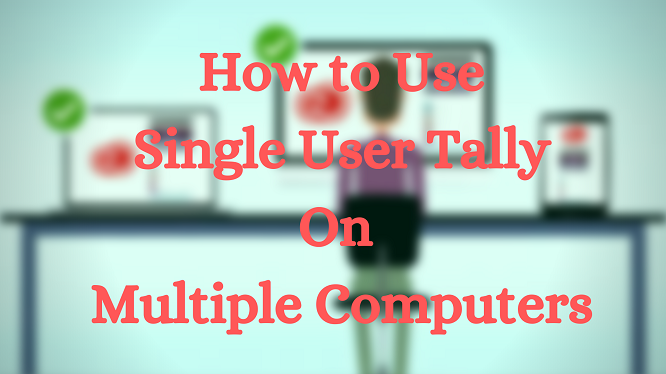
As you’re here, it is clear that you’re having a single user Tally license. And every once in a while, you find yourself asking: How to access single user Tally on multiple computers?
If you want use Tally / Tally.ERP 9 / TallyPrime on different computers from any location on any device, then freely have a session with our experts by clicking on this link .
You can easily use a single user on multiple computers without LAN connection. In this write-up, you will learn about how to use Tally in two computers with a Single User.
Tally.ERP 9 is an accounting application use to perform operations related to Financial & Accounts. It comes up with two editions, i.e. Single License Tally & Multiple License Tally.
The difference between Tally for Single Users and Tally for Multi-Users is that one can use Tally for Single user license only in one computer, whereas Tally for the multiple-user license can be accessed on several computers connected via a local network.
Another big difference between Tally for Single user and Tally for multiple users is that you can get access to information of a company in all places in multi-user mode and clients can work in a company and the data will be updated concurrently in Real-time.
However, there are a huge number of folks who want to know that – Can I use Tally in two computers or not?
No suspense anymore.
Let’s Begin!
Can I Use Tally on Two Computers – Query Resolved
If you are familiar with Tally, you must know that it comes up with two types of licenses as we discussed earlier. With Single License Tally, one can only install Tally software in one Computer and while in Multi-user Tally License, it can be installed on several systems through a local network.
The question is that how can we use single user Tally account with NetID on several computers. First thing, we need to clarify that the Single User license of Tally accounting software is exclusively for an individual to use a particular account. Hence, there is no direct approach that lets you connect with a single license on a different PC.
Absolutely, you can do it easily. But it is the necessary condition that the same User Id & password are not being used on multiple locations at the same times.
However, there is an indirect approach that let you connect use Tally on the different system while using a single user license. For this, you need to follow the below-mentioned steps.
How to Use Single User Tally On Multiple Computers Without LAN– Simple Steps
- Step 1: Open Tally software and surrender the license.
- Step 2: Copy the data from its location.
- Step 3: Install Tally on a different system and run it as an administrator.
- Step 4: A message appears on the screen asking for E-mail ID and password
- Step 5: Enter the email address on which you had purchased the single-user license.
- Step 6: Afterward, you can work with it.
How to Use Tally on Two Computers Effortlessly?
This can be done so much easier with the help of NetForChoice Tally.ERP 9 on Cloud Service. You can try the FREE DEMO of the solution on any of your devices including Mac platform, Android Mobile, Laptops, Tablets, etc.
You can easily host or store Tally data on NFC Servers, which are placed on Tier-IV data center in India. There are various advantages that come up with this service including:
- Easily Access Tally Single User on Multiple Computers without LAN Connection.
- Remote Login in Tally Accounting software directly with Username & Password.
- Use Tally.ERP 9 on Android platform & perform accounting operations without any restriction.
- Run Single User Licensed Tally software on multiple devices concurrently without LAN.
- Supports Backup of Tally Data Automatically on multi Geolocation Servers
- Real-time work integration with Tally Accounting Software for Multiple Companies
- Flexible Pricing Available for Users to Host Data according to their Storage Requirements.
- Flexibility to host Tally on Microsoft Azure Cloud or Tally on AWS platform.
- Easy option to Upgrade or Upscale Resources without any problem.
- Easily run Tally software on Mac OS platform without any performance issue.
As from above, we can easily analyze that there is a large number of advantages that come up with this Tally Service that will help the users to work on Multiple Computers without LAN Connection concurrently. One only needed to have Internet Connection to access Tally Data on your device. The service available at a cost-effective prices for small businesses without any hidden cost.
Let’s Make Things (a lot) Easier
Instead of using such a complex method, you can try NetForChoice Tally Web application solution which lets you host Tally on a remote data center which can be easily accessible via RDP connection or on the browser of your choice.
This hosting solution eliminates the companies’ problems related to hardware and enables their work employees to work anywhere at any time. By taking this service, one can smoothly run Tally on Mac platform as well as Tally on Mobile environment without any fail.
Submit Your Query

